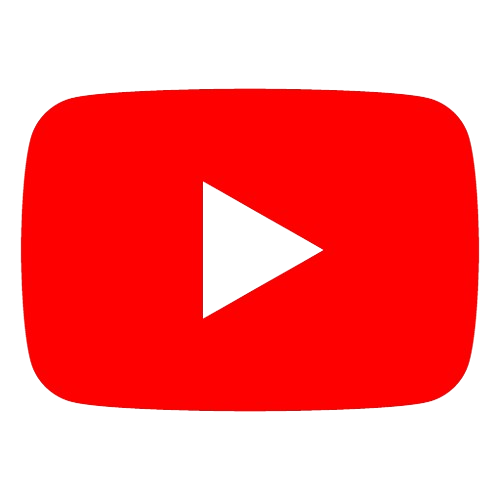How Can I See Who I Sent Follow Requests On Instagram?
Unfortunately, Instagram doesn't have a built-in feature to view all your pending follow requests at once. Here are a few workarounds with varying degrees of effectiveness:
Introduction: Uncovering Pending Follow Requests on Instagram
The Challenge: Why Instagram Doesn't Make This Easy
Workarounds: Methods to Track Your Requests
Method 1: Checking Profiles Individually
Method 2: Scanning Your "Following" List
Method 3: The Unreliable Activity Log
Important Notes
Limitations of Each Method
Instagram's Reasoning for Obscuring Requests
Managing Requests Strategically
Tips for Staying Selective
When to Let Go of Pending Requests
Caution: Avoid Risky Third-Party Apps
Method 1: Manually Checking Individual Profiles
- If You Remember Usernames:
- Go to the person's profile.
- If you see "Requested," that request is still pending.
- Limitation: Only practical if you have a few pending requests and recall who they were.
Method 2: Utilizing the "Following" List (Partial Help)
- Go to Your Profile
- Tap "Following": This shows who you successfully follow.
- Search & Investigate:
- Search for usernames of people you think you might have sent requests to.
- If they don't appear in your "Following" list, the request might be pending, OR they may have a private account.
- Limitation: Doesn't differentiate between pending requests and accounts you don't currently follow.
Method 3: Using the Activity Log (Limited)
- Go to Your Profile
- Tap the Three-Line Menu (top right corner)
- Select "Your Activity"
- Tap "Interactions"
- Select "Follow Requests"
- This may show some recently canceled requests, but it's inconsistent.
Why Instagram Makes This Difficult
- Reducing Spam: Easily recalling requests could encourage people to mass-follow then unfollow, a spammy tactic.
- Focus on Connections: Instagram likely wants you to engage with those who follow you back, not obsess over pending requests.
Tips for Managing Follow Requests
- Be Selective: Only follow accounts you're genuinely interested in to avoid a long list of unanswered requests.
- Set Reminders: If you send a request to someone specific you want to track, make a note to check their profile later on.
Third-Party Apps: Proceed with EXTREME Caution
Some apps claim to show pending follow requests. DO NOT give these your login information. These often violate Instagram's terms and are a security risk.